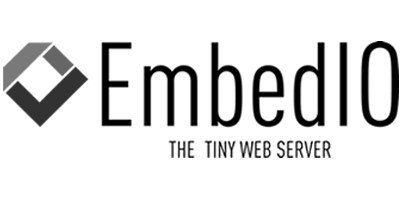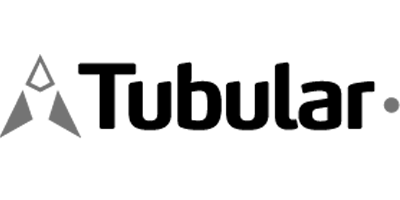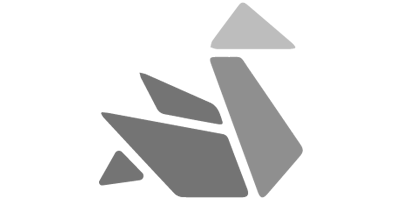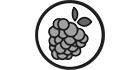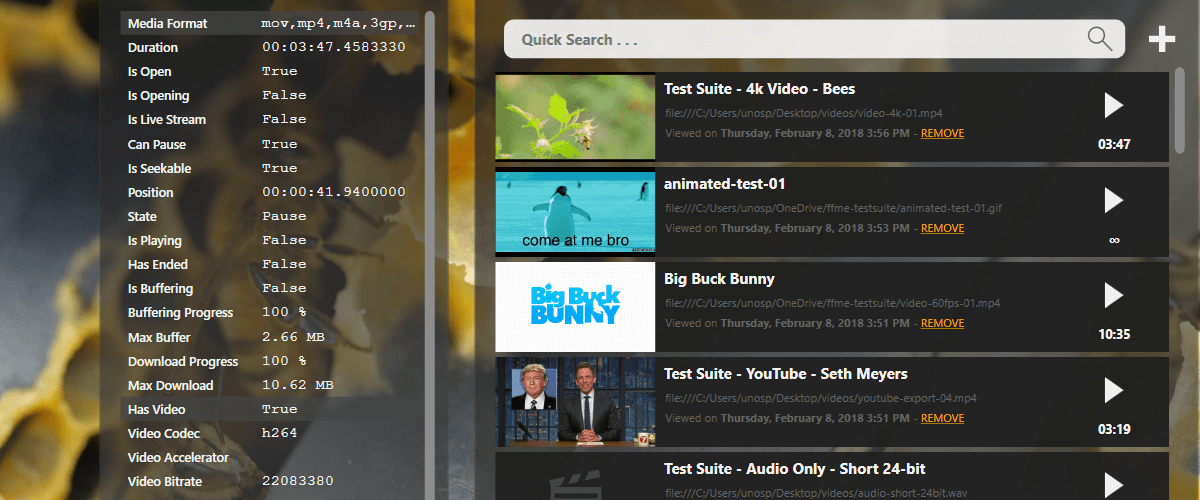
FFME is a close (and we’d 'd like to think better) drop-in replacement for Microsoft's WPF MediaElement Control. While the standard MediaElement uses DirectX (DirectShow) for media playback, FFME uses FFmpeg to read and decode audio and video. This means for users who want to support things like HLS playback or just don’t want to go through the hassle of installing codecs on client machines, using FFME might be the answer.
FFME provides multiple improvements over standard MediaElement:
Fast media seeking and frame-by-frame seeking
Properties such as Position, Balance, SpeedRatio, IsMuted, and Volume are all Dependency Properties
Additional and extended media events - extracting and modifying video, audio and subtitle frames is very easy
Easily apply FFmpeg video and audio filtergraphs
MediaState works effectively on this control while standard WPF MediaElement is lacking in this area
Extract media metadata and tech specs of a media stream including title, album, bitrate, codecs, FPS, etc.
Apply volume, balance and speed ratio to media playback from a file or URL
Introduce hardware decoding acceleration via devices or via codecs
Why is it important to use Open Source Software?
Imagine the outcome if everyone collaborated to make one gorgeous, flawless, optimized program, or product, or even a project.
Open Source tries to achieve exactly this: instead of everyone making their own code, why not use something that is already created, tested and optimized by the community of developers?
If you use Open Source software, you are helping to improve code, educate coders and make the work of software developers easier and more efficient. Open Source allows developers to solve issues, report bugs, create your own variant for a specific scenario and share it with others to do the same.
Open Source helps the software development community grow, improve and leave a footprint for other industries to follow and create their own open source codes for communities to build upon and create a better world.